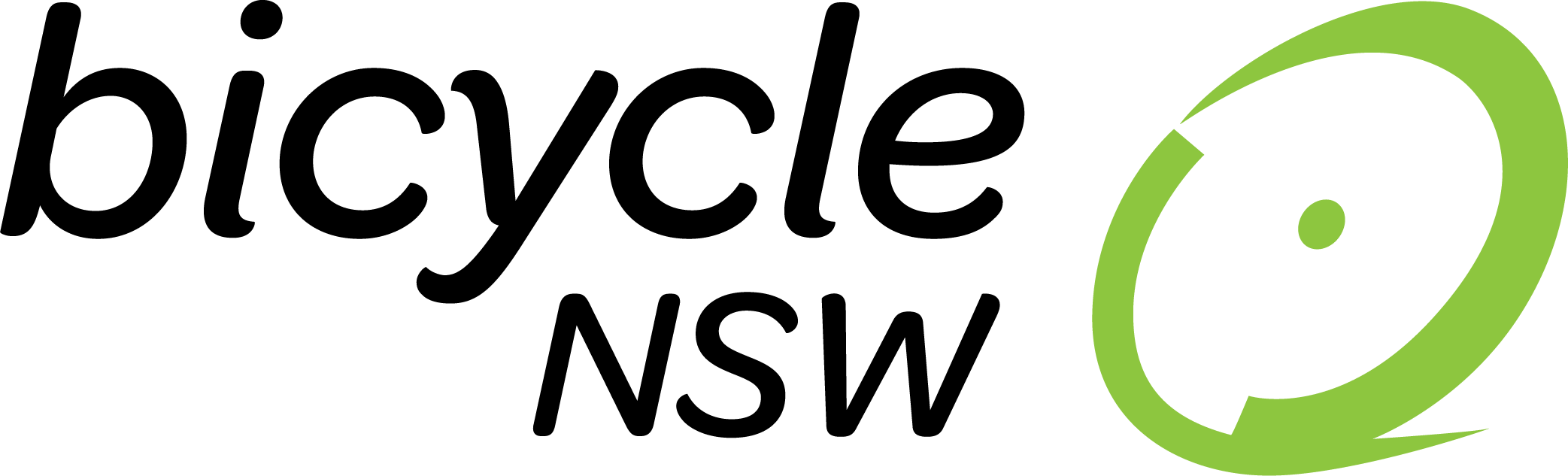Your Bicycle NSW Membership Card is digital. This means you can take advantage of benefits from your phone, mobile device and computer. We know you will enjoy your new Digital Membership Card which can be stored in a smart device digital wallet, computer or printed out.
We understand most riders carry their phones on them 24/7. Here are some of the benefits of having your digital Membership card stored on your smart device.
- Emergency contact details in case of an accident
- Easy access to Membership details for cycling event registration
- Direct access to our list of affiliated partners
Personalised Membership Cards are accessible via your Bicycle NSW Membership emails.
Frequently Asked Questions
Take your Bicycle NSW membership details with you, wherever you go, using the digital wallet on your smartphone. With Apple Wallet for iPhone (iOS9+) and WalletPasses for Android, you’ll never misplace your Bicycle NSW details again.
You can open your card on a computer and save it there as a PDF. From here you are able to print the card if you would like to carry around hard copy.
The link to your personalised card will be on all of your monthly Bicycle NSW Membership emails. If you do not not receive these emails, please email us at info@bicyclensw.org.au or give our friendly team a call on 02 9704 0800.
Unfortunately, due to character limitations within Apple Wallet and PassWallet some names may be truncated when they appear on the front of the digital membership card.
You sure can! For Household Memberships, we can give each person their own card, you just need to let know us.
Please email us at info@bicyclensw.org.au or give our friendly team a call on 02 9704 0800.
For Apple Users
Apple Wallet is an application developed by Apple, which is available for devices running iOS 9 or above. For more information regarding Apple Wallet, please view Apple’s website here.
Apple Wallet is available for iPhone® or iPod touch® users using iOS 9 or above. You can read more here.
Passes are only officially designed to work on iPhones, Apple Watch, and iPod touches (but unfortunately not iPads) running iOS 6 or later. However, our site generates a virtual pass that can be viewed from any modern web browser so you can use our passes on Windows, Android, iPad or whatever you carry around.
We have set up a demo that you can use to see how geofencing and push notifications are displayed.
When download is completed, your card will appear on your screen. You'll need to click on the 'Add’ button in the top right corner of the screen. This will ensure that the card is available whenever you click the Apple Wallet icon.
On iPhone: Open your digital membership card and click the “I” icon to reveal the “back” of the card. Then, tap the “Trash” icon in the upper left hand corner. Your digital membership card will then be deleted from Apple Wallet.
For Android Users
Pass Source officially support the following Android apps: WalletPasses, Pass Wallet, Attido Pass, Android Pass and Pass2U. We do recommend using WalletPasses.
WalletPasses is an Android application available for download via Google Play. It provides access to Passbook (.pkpass) files on most Android phones. For more information on PassWallet visit the Google Play app page here.
WalletPasses is compatible with most Android phones. If you experience issues running the app please contact support@walletpasses.io
You can download your member card onto your phone by visiting your latest Membership email.
Android users will need to download the WalletPasses app from Google Play then add the card by clicking the link in the message.
Go to the Google Play store to download and install WalletPasses. When you open WalletPasses for the first time, it offers you to scan your device for passes. Accept and your BNSW member card will automatically be added to your WalletPasses.
On Android: Open your Pass and tap the “Trash” icon in the bottom left hand corner. Your Pass will then be deleted from Passbook
Need More Information?
The information contained in your member card cannot be used to access details of your Bicycle NSW account.
Please visit the Pass Source FAQs here for more information and more details about your digital membership card.