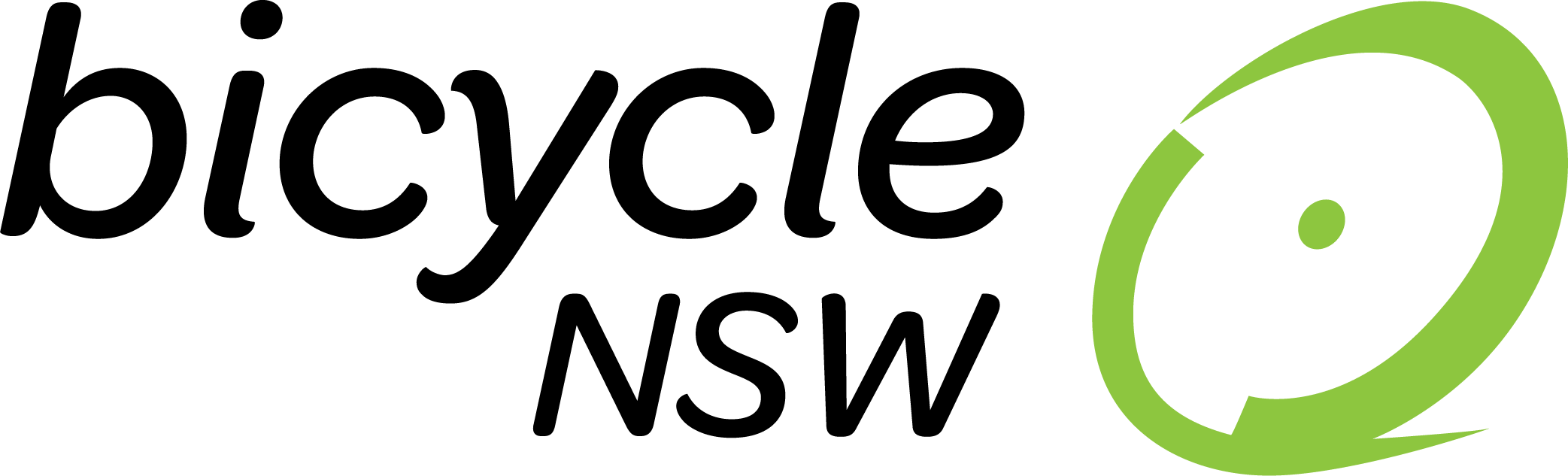Please find below step by step instructions on how to renew your Membership online plus the Membership Renewal Frequently Asked Questions (FAQs).
If you have other questions about your Membership please see our ‘Membership FAQ’ page.
Membership Renewal Guide
STEP 1
Please click here and you will be taken to the ‘My Account’ Log In page.
If you are already logged in to your account, please click here and you will be taken straight to the ‘My Subscription’ menu (where you can renew your Membership. Please proceed to step 4).
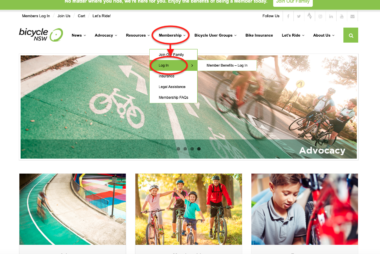
STEP 2
Below ‘Login’, where it says ‘Username or email address’ please enter the email address that is linked to your Membership.
Next enter your password and click on ‘LOG IN’.
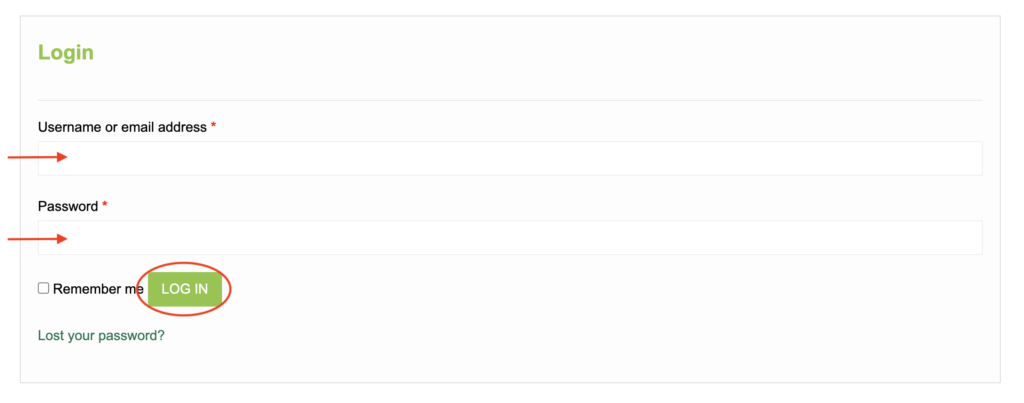
Having Trouble Logging In?
If you can’t remember your password and / or the password does not work, click on the "Lost your password?" link here or under the Login section on the My Accounts page.
From here, enter your username or password linked with your Bicycle NSW Membership and click on "Reset Password".
A email will be sent to the email address linked to your Membership. If you can’t see the temporary password email in your inbox, please also check your Spam and Junk inbox. Then log in using the temporary password. You can change this temporary password by going to ‘Account Details’.
STEP 3
Now you are logged in, please click on ‘My Subscription’ (in the left hand column under ‘Dashboard’).
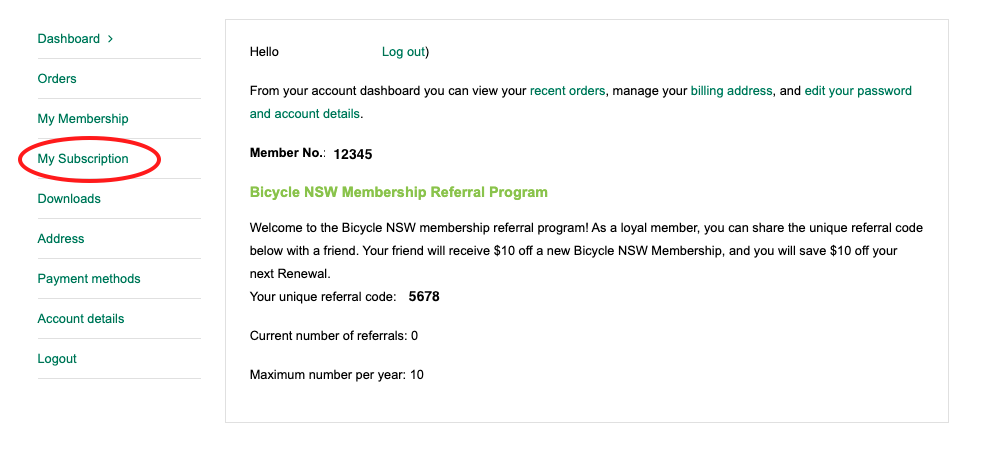
STEP 4
In ‘My Subscription’, please click on the ‘Renew now’ button.
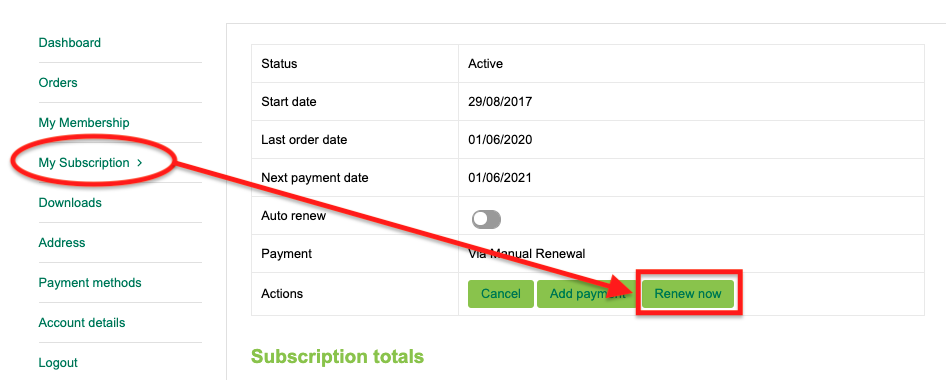
If you do not see the ‘Renew now’ button, it probably means you have more than one subscription. Please look for the subscription that is ‘Active’ and click on ‘View’ next to that subscription. Then click on the ‘Renew now’ button.
Please do not select a subscription which is cancelled.
STEP 5
You are now in the Checkout page.
5a Please check your personal details to make sure they are current and correct:
- Name
- Address
- Email address
- Phone number
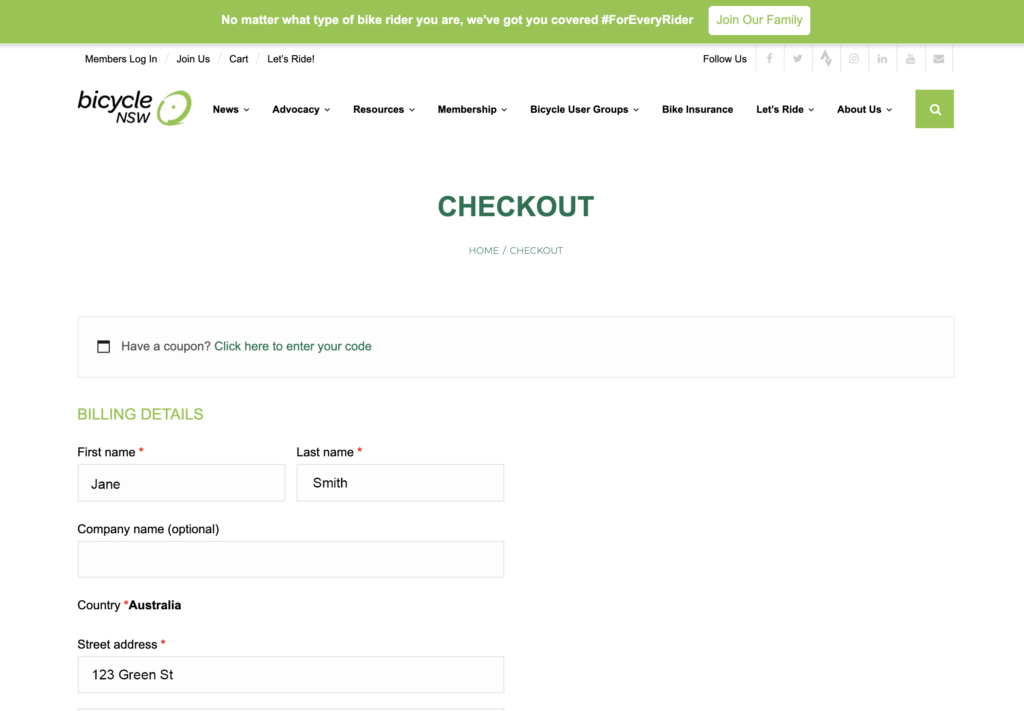
5b Renewal Method
Below your personal details, you will find the renewal method box.
Automatic Renewal - Please activate ‘YES’ if you would like us to renew your Membership next year for a worry free continuance of your bike rider insurance cover. Make sure that you save your credit card details.
Manual Renewal - Please activate ‘NO’ if you prefer to renew your Membership yourself (online) or over the phone. You will still receive a renewal notice if you select this option.
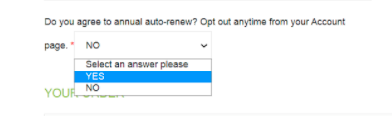
5c Membership Details
Below the renewal method, you will find details about your Membership.
Product: The Membership type you have.
Are you renewing the correct Membership? For instance, do you wish to upgrade your Individual or Concession Membership to a Household Membership for the 2021/22 Membership year?
If your Membership type is not correct or you wish to change it, please contact our Membership Team and we will convert and renew your Membership over the phone. Unfortunately, it is NOT possible to convert your existing Membership online. Please do not purchase a new Membership as that means your old (existing) Membership will need to be cancelled.
Is your date of birth correct?

5d Payment Method
You may be given 2 options.
Option 1: 'Pay with your Visa, Mastercard or American Express card'. This option will only be given if credit card details linked to your account/Membership are on our system.
Option 2:
Even if up to date / correct credit card details are shown for your Membership, please use Option 2 and select 'use a new payment method'.
Unfortunately, on some occasions, the link between credit card details (on our system) and Member accounts is corrupted and needs to be re-established in order for a payment to go through.
After clicking on ' 'I have read and agree to the website terms and conditions *' and finally click on the 'Place Order' button (see picture below).
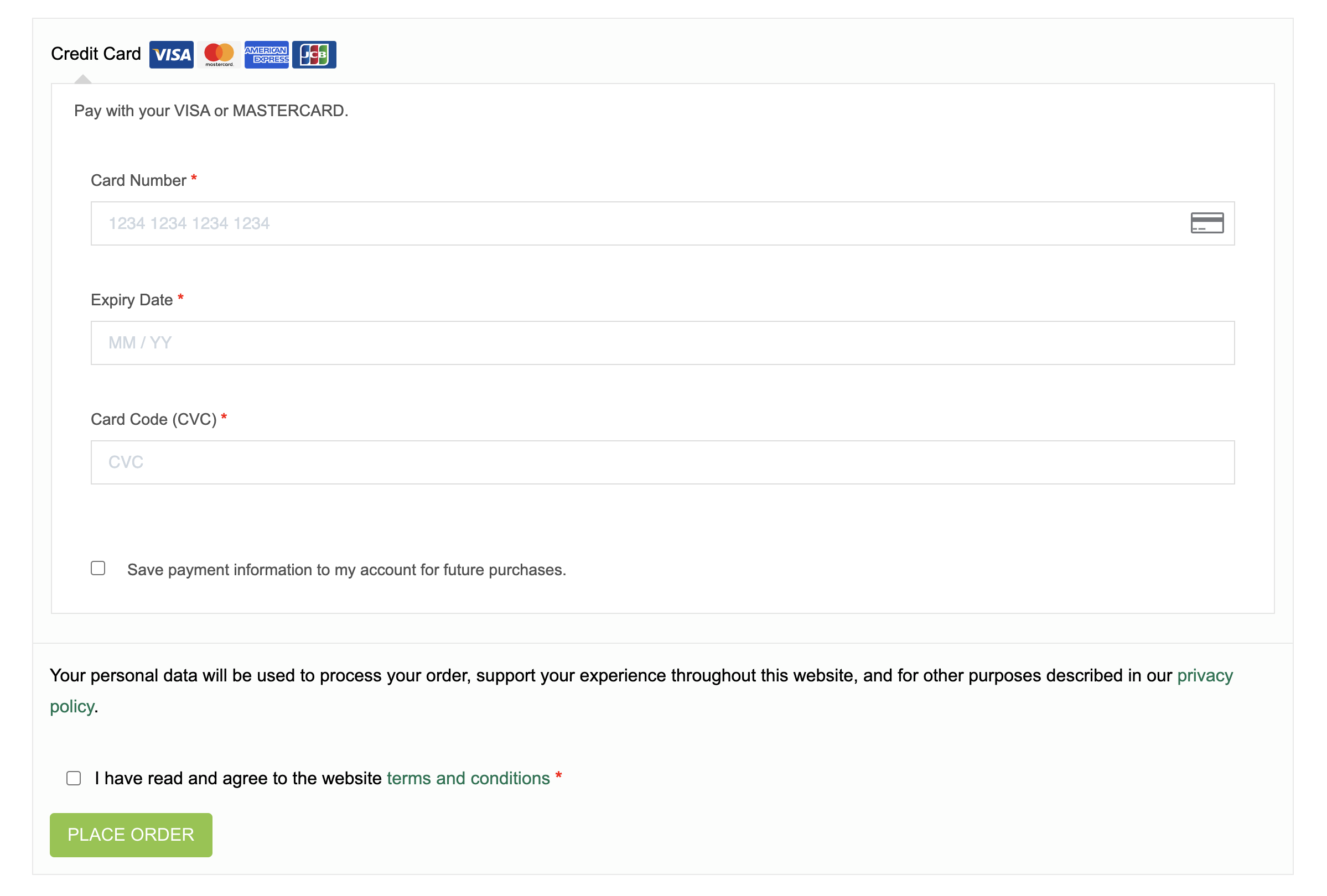
What if the payment does not go through?
Please delete the credit card details that have been stored on your account and/or you used before, then (re) enter your credit card details.
Then click on the box next to ‘I have read and agree to the website terms and conditions then click on ‘Place order’.
Thank you for renewing your Membership and for supporting Bicycle NSW!
You will automatically receive an electronic receipt for the payment of your Membership. We will send you a link to your 2021/22 Membership pass in mid October.
Need Assistance?
If you have any questions about renewing your Membership please check our Frequently Asked Questions section on our website.
Contact Us
Our Membership Team is just a phone call or email away, if you have any questions. Please contact our Membership Team:
Email: info@bicyclensw.org.au Please include your full name, phone number, Member number and a short description of how we can help you.
Phone: 9704 0800 (Monday to Friday between 8 AM - 4 PM). If we are unable to answer your call, please leave a message with your full name and phone number and we will return your call ASAP.